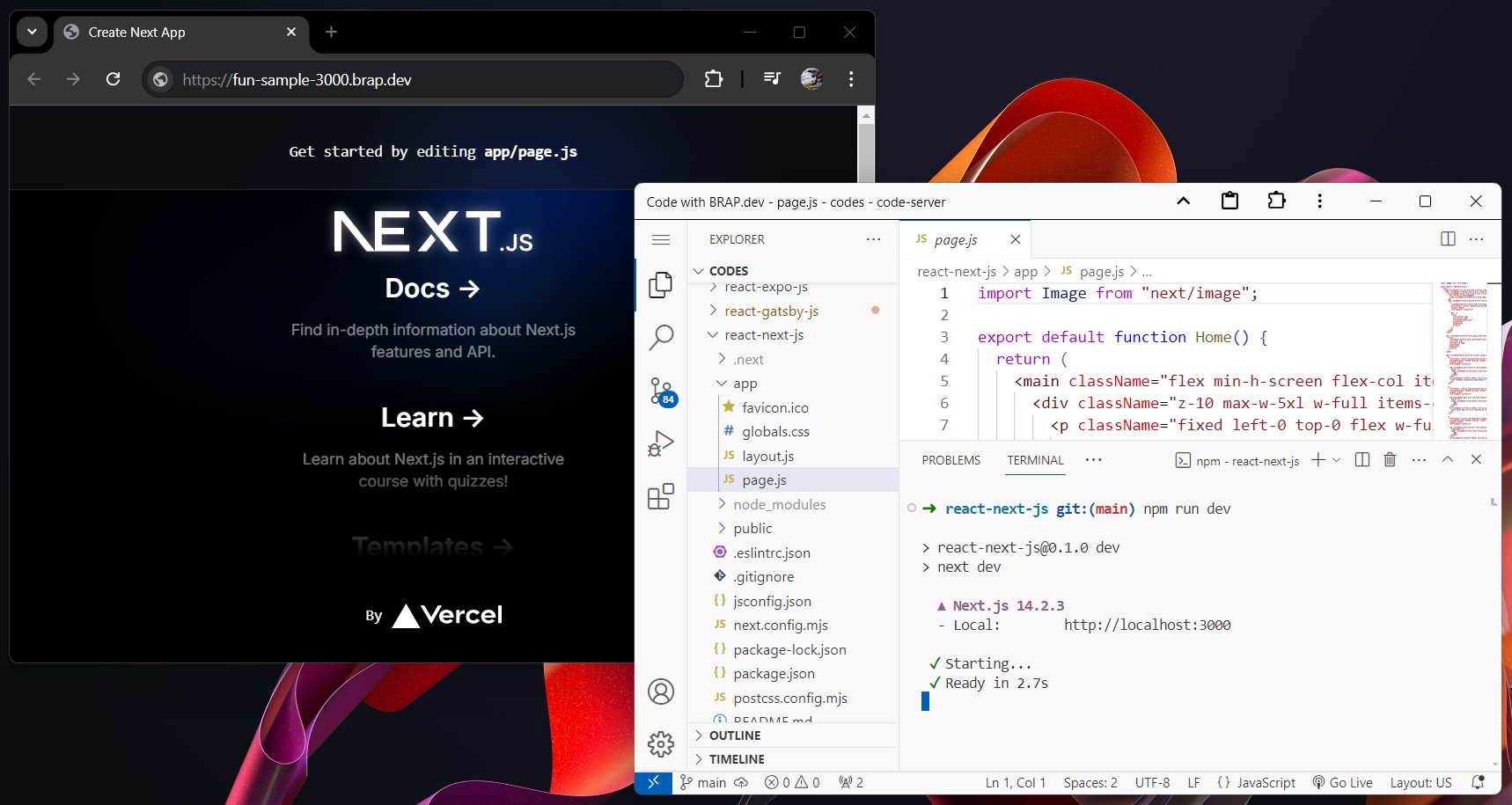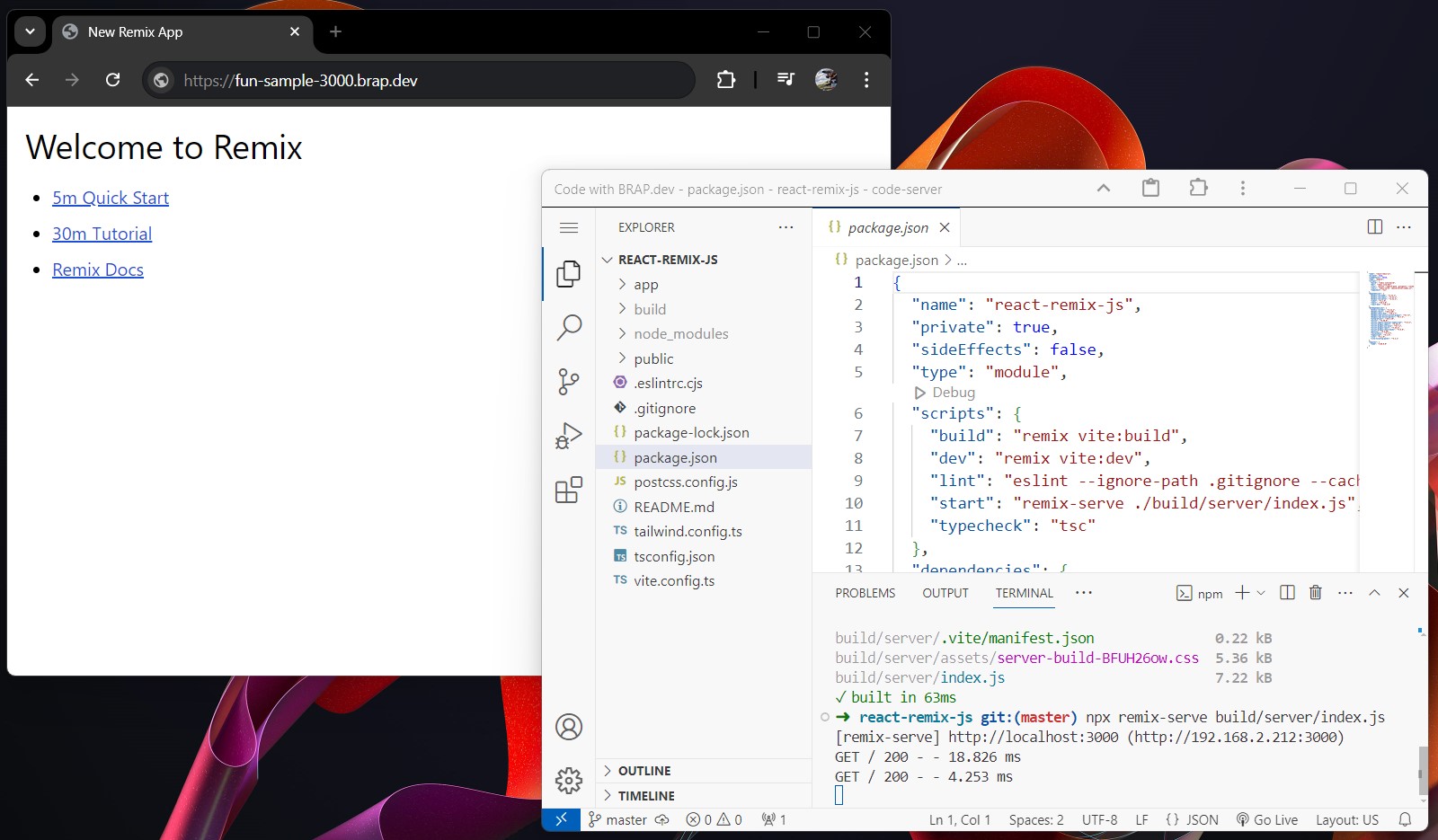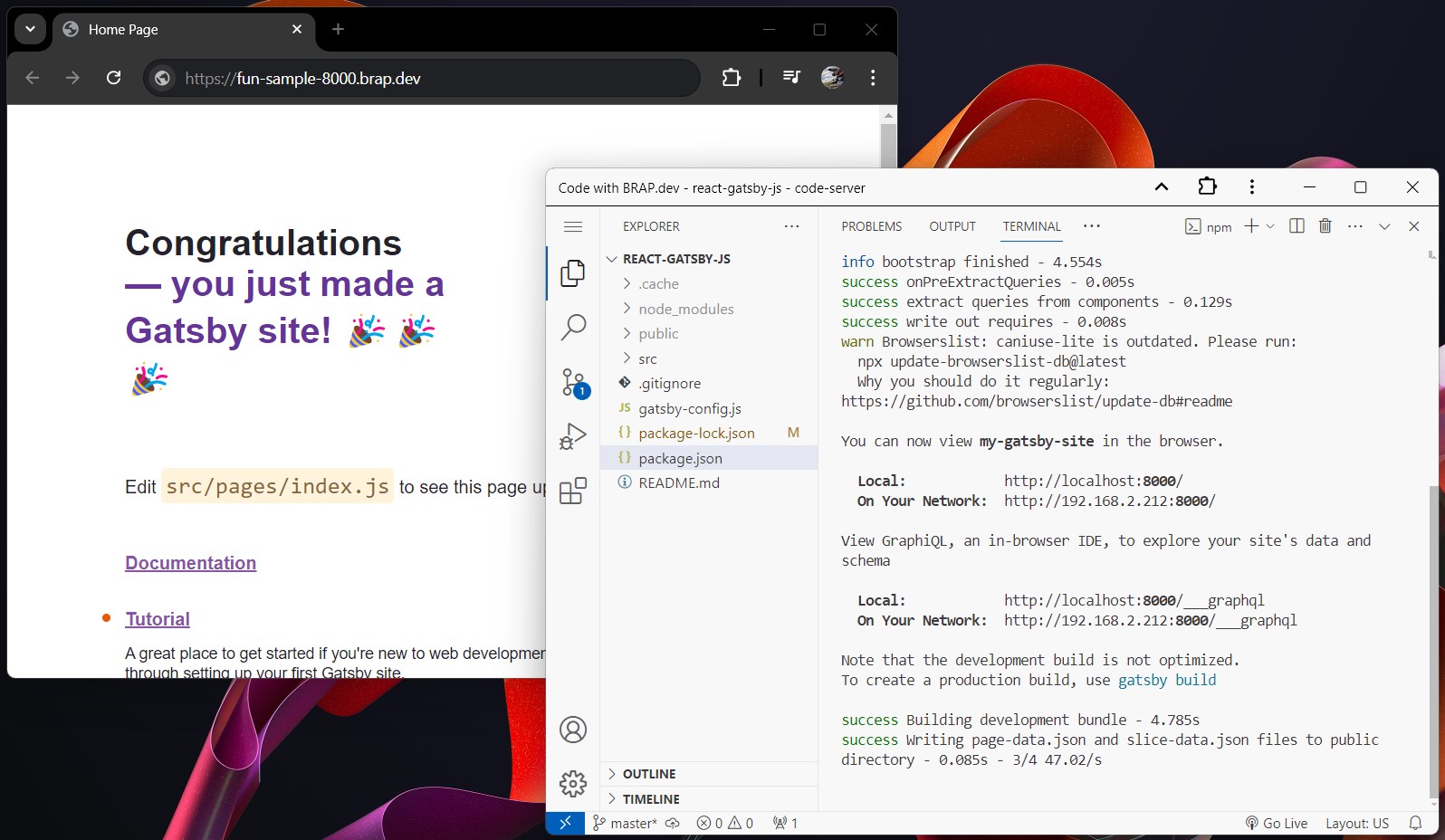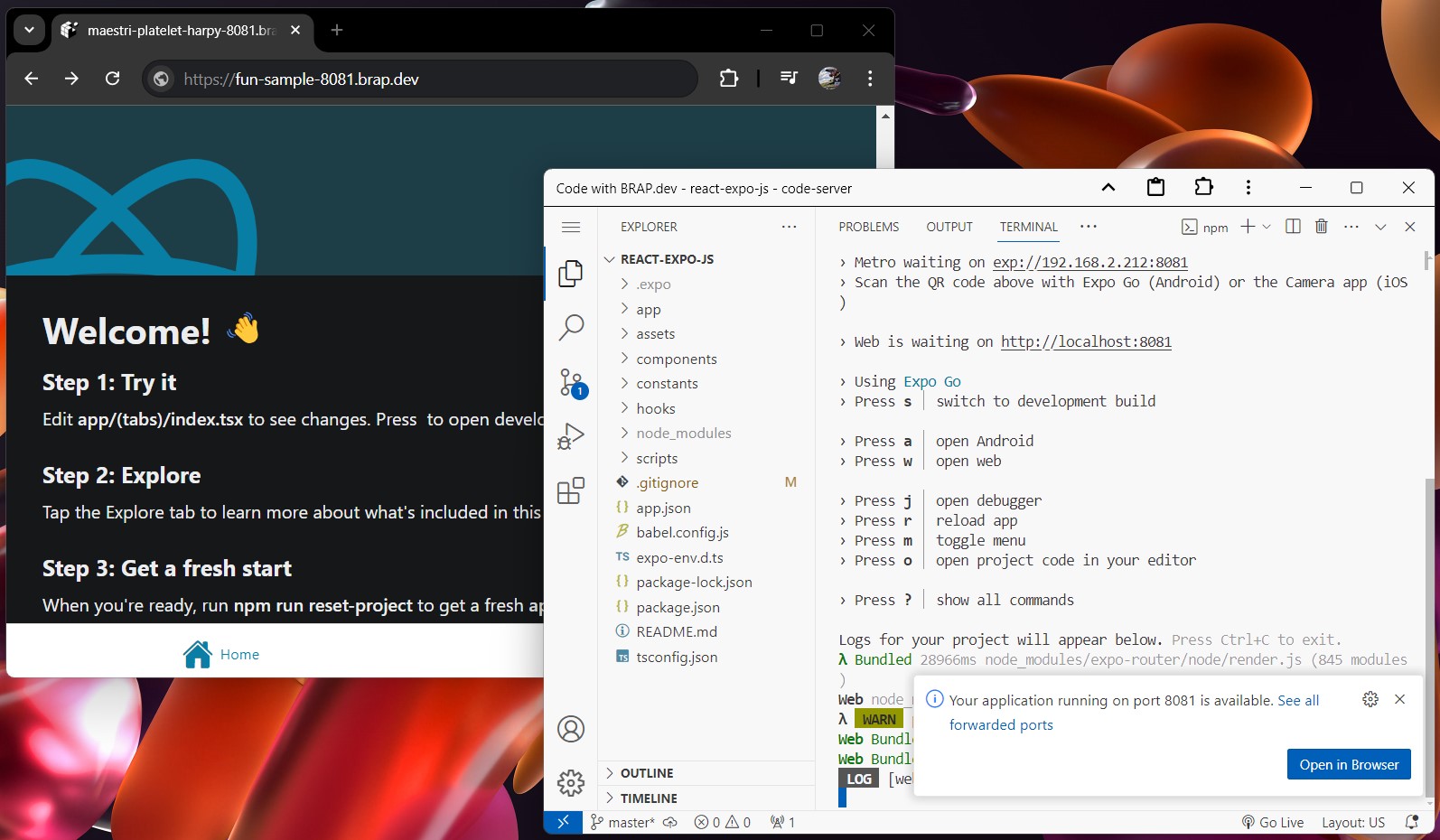React.js
React (also known as React.js or ReactJS) is a free and open-source front-end JavaScript library for building user interfaces based on components. It is maintained by Meta (formerly Facebook) and a community of individual developers and companies.
React can be used to develop single-page, mobile, or server-rendered applications with frameworks like Next.js. Because React is only concerned with the user interface and rendering components to the DOM, React applications often rely on libraries for routing and other client-side functionality. A key advantage of React is that it only rerenders those parts of the page that have changed, avoiding unnecessary rerendering of unchanged DOM elements.
Getting started
The Pro Linux Container of Brap is pre-configured for React.js.
When building a new React.js application or a new website fully with React, it is recommend picking one of the React-powered frameworks popular in the community. Frameworks provide features that most apps and sites eventually need, including routing, data fetching, and generating HTML.
React-powered Next.js
To create a new React-powered Next.js appication and start the develop server for it, run:
npx create-next-app@latest react-next-js
cd react-next.js
npm run dev
Screenshot: React-powered Next.js running in the browser
React-powered Remix
To create a new React-powered Remix appication and start the develop server for it, run:
npx create-remix react-remix-js
cd react-remix-js
npm run dev
Screenshot: React-powered Remix running in the browser
React-powered Gatsby
To create a new React-powered Gatsby appication and start the develop server for it, run:
npx create-gatsby react-gatsby-js
cd react-gatsby-js
npx gatsby develop
To run the React Gatsby application and access it over the internet, run:
npx gatsby develop --host=0.0.0.0
Screenshot: React-powered Gatsby running in the browser
React-powered Expo
To create a new React-powered Expo appication and start the develop server for it, run:
npx create-expo-app react-expo-js
cd react-expo-js
npx expo start
Screenshot: React-powered Expo running in the browser
For more guides on starting with React.js, see the official guide.
Keywords
- react
- js
- javascript
- library
- framework
- web