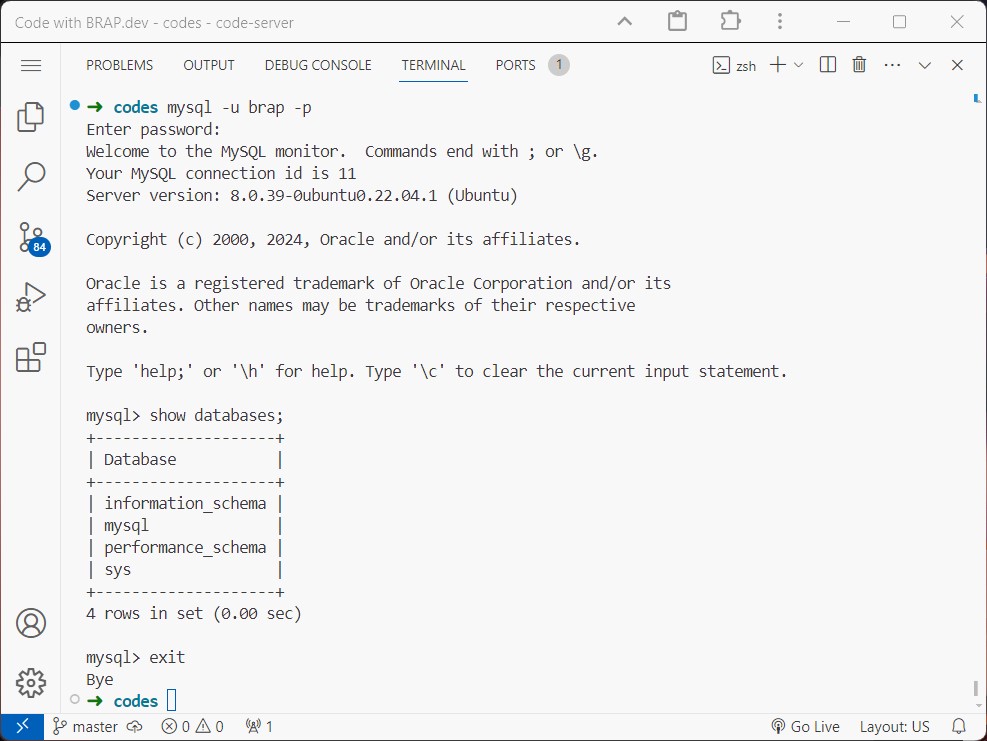MariaDB and MySQL
MariaDB is a community-developed, commercially supported fork of the MySQL relational database management system (RDBMS), intended to remain free and open-source software under the GNU General Public License. Development is led by some of the original developers of MySQL, who forked it due to concerns over its acquisition by Oracle Corporation in 2009.
See MariaDB on Wikipedia.
MySQL is an open-source relational database management system (RDBMS). Its name is a combination of "My", the name of co-founder Michael Widenius's daughter My, and "SQL", the acronym for Structured Query Language. A relational database organizes data into one or more data tables in which data may be related to each other; these relations help structure the data. SQL is a language that programmers use to create, modify and extract data from the relational database, as well as control user access to the database. In addition to relational databases and SQL, an RDBMS like MySQL works with an operating system to implement a relational database in a computer's storage system, manages users, allows for network access and facilitates testing database integrity and creation of backups.
See MySQL on Wikipedia.
Getting started
The Pro Linux Container of Brap is pre-configured with MariaDB and MySQL. Notice that MariaDB is just a fork of MySQL, thus, they are the same.
To access MariaDB or MySQL, run:
mysql
You may need to start MySQL with your username and password:
mysql -u myusername -p
When in MySQL prompt, you may then run MySQL commands. For example, to show the list of databases:
mysql > show databases;
To create a database, run:
mysql > create database my_new_database;
To exit the MySQL prompt, run:
mysql > exit;
Screenshot: MariaDB and/or MySQL running in VS Code terminal
Of course, you may manage your MariaDB or MySQL in a web Graphical User Interface (GUI) via phpmyadmin.
Keywords
- mariadb
- mysql
- sql
- structured query language
- language
- database
- backend